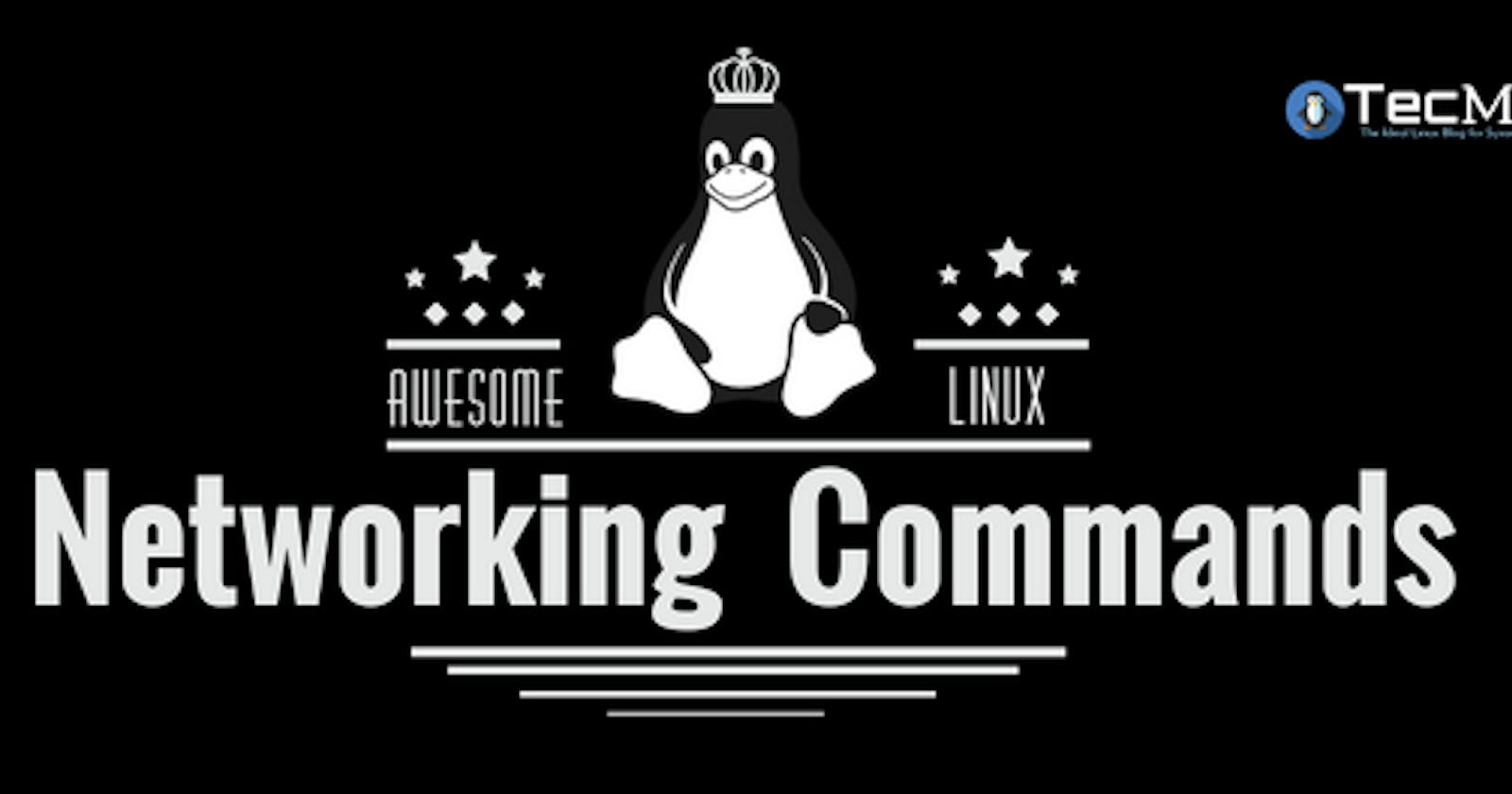ping:- PING (Packet Internet Groper) command is used to check the network connectivity between host and server/host. This command takes as input the IP address or the URL and sends a data packet to the specified address with the message “PING” and get a response from the server/host this time is recorded which is called latency.

netstat:- The network statistics (netstat) command is a networking tool used for troubleshooting and configuration, that can also serve as a monitoring tool for connections over the network.

ifconfig:- The command ifconfig stands for interface configurator. This command enables us to initialize an interface, assign IP address, enable or disable an interface. It display route and network interface.

traceroute:- traceroute command in Linux prints the route that a packet takes to reach the host. This command is useful when you want to know about the route and about all the hops that a packet takes. Below image depicts how traceroute command is used to reach the Google(172.217.26.206) host from the local machine and it also prints detail about all the hops that it visits in between.

tracepath:- It is similar to traceroute command, but it doesn't require root privileges. By default, it is installed in Ubuntu but you may have to download traceroute on Ubuntu. It traces the network path of the specified destination and reports each hop along the path. If you have a slow network then tracepath will show you where your network is weak.

mtr:- The mtr (My Trace Route) command is a combination of ping and traceroute commands. It is a network diagnostic tool that continuously sends packets showing ping time for each hop. It also displays network problems of the entire route taken by the network packets.

nslookup:- The nslookup command is a tool used to query Domain Name System (DNS) servers and retrieve information about a specific domain or IP address.

telnet:- telnet command in Linux is used to communicate with another host using the Telnet protocol. You can use it to connect to a remote server by specifying the host and the port like this: telnet host port.

hostname:- Linux hostname command allows us to set and view the hostname of the system. A hostname is the name of any computer that is connected to a network that is uniquely identified over a network. It can be accessed without using a particular IP address.

ip:- ip command in Linux is present in the net-tools which are used for performing several network administration tasks. IP stands for Internet Protocol. This command is used to show or manipulate routing, devices, and tunnels.

iwconfig:- The iwconfig command is part of the wireless-tools package in Linux and is used to configure and display information about wireless network interfaces. It provides a convenient way to view and modify wireless interface settings, such as network name (SSID), encryption keys, and transmission power. iwconfig may also be used to display the parameters, and the wireless statistics which are extracted from /proc/net/wireless.

dig:- dig command stands for Domain Information Groper. It is used for retrieving information about DNS name servers. It is basically used by network administrators. It is used for verifying and troubleshooting DNS problems and to perform DNS lookups. Dig command replaces older tools such as nslookup and the host.

whois:- Whois is a command-line utility used in Linux systems to retrieve information about domain names, IP addresses, and network devices registered with the Internet Corporation for Assigned Names and Numbers (ICANN).

arp:- The arp command, short for 'Address Resolution Protocol', is a protocol used to find the host's MAC (Media Access Control) address given the IP address.

ifplugstatus:- This command tells us whether a cable is plugged into our network interface or not.

curl:- Linux curl command is used to download or upload data to a server via supported protocols such as HTTP, FTP, IMAP, SFTP, TFTP, IMAP, POP3, SCP, etc. It is a remote utility, so it works without user interaction.

wget:- Wget is the non-interactive network downloader which is used to download files from the server even when the user has not logged on to the system and it can work in the background without hindering the current process.

Networking commands are your compass in the interconnected world of DevOps. Mastering them empowers you to troubleshoot, optimize, and secure your networked systems.🚀🌟